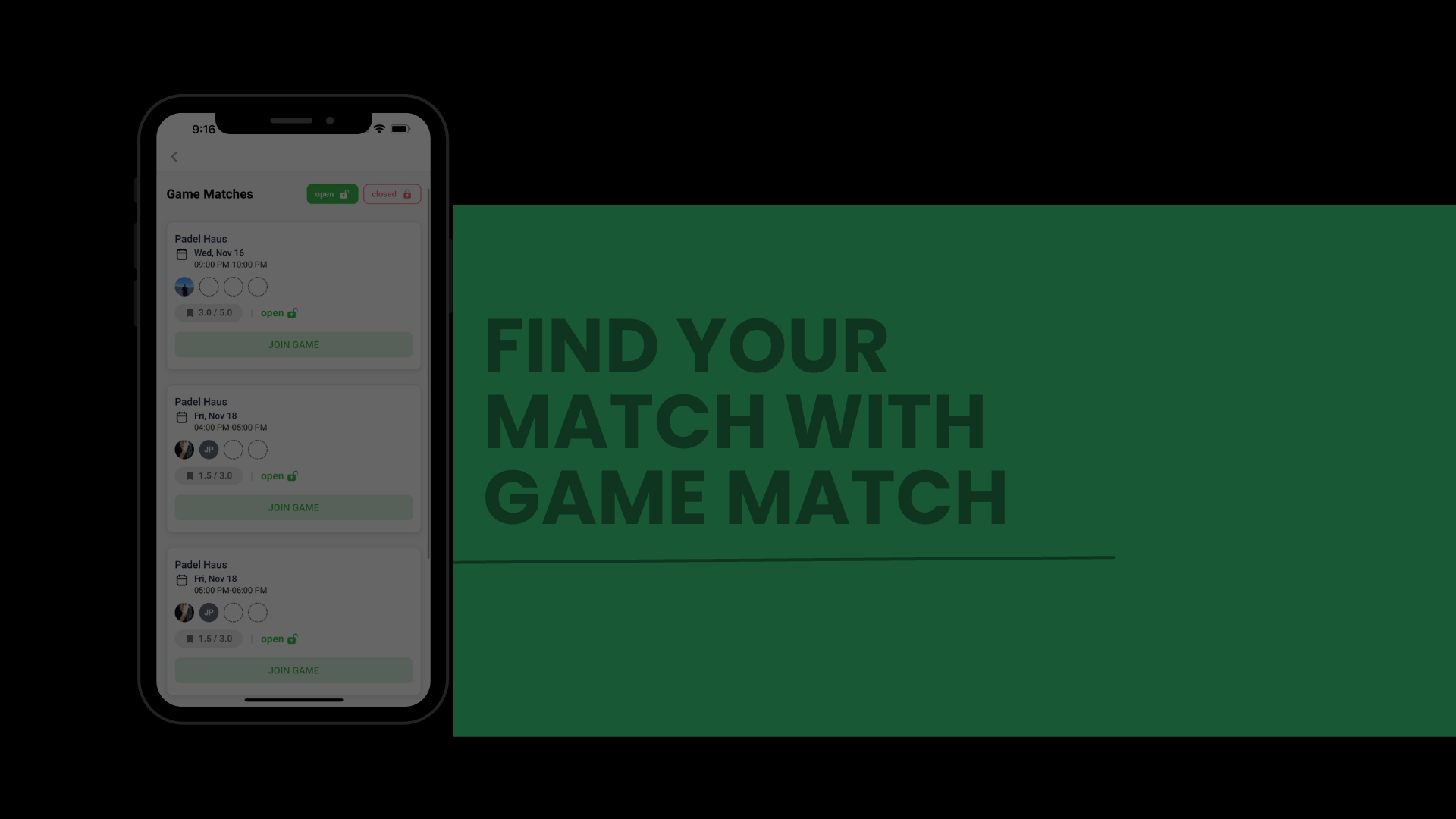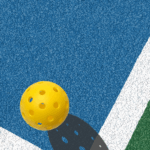Are you looking to enhance the gaming experience for your club members? Do you want to foster a sense of community and connectivity within your gaming club? Look no further – introducing Game Match, a powerful feature that allows your club members to invite and connect with other players, elevating the excitement of shared gaming moments. In this guide, we will walk you through the simple steps to enable Game Match on your club’s app, ensuring that your members can effortlessly join each other’s games and create lasting memories.
Step 1: Log into Your Playbypoint Account
To embark on the journey of transforming your gaming club into a hub of collaboration and camaraderie, start by logging into your Playbypoint account. This is where the magic begins. Your account serves as the gateway to all the features and tools that Playbypoint has to offer.
Step 2: Accessing the Manage Bookings Platform
Once you’re logged in, navigate to the heart of the action – the “Manage Bookings” section. This is the epicenter of your club’s scheduling and coordination efforts. By clicking on this option, you’ll be seamlessly redirected to the platform where the Game Match transformation will take place.
Step 3: Entering the Settings Realm
Now that you’re within the Manage Bookings platform, it’s time to fine-tune your club’s experience. Seek out the “Settings” tab – your gateway to customization and optimization. This is where the groundwork for your Game Match adventure is laid.
Step 4: Unveiling Default Rules
Within the Settings section, navigate to the “Social” subsection. Here lies the key to enabling Game Match – the “Default Rules” option. Clicking on this will unveil the path to connecting players like never before.
Step 5: Activating Game Match
As you delve into the Default Rules realm, a prominent feature awaits your attention – the “Enable social” section. With a simple toggle, you can activate the Game Match feature, unlocking a world of gaming possibilities for your club members.
Step 6: The Transformation is Complete
Congratulations! You’ve successfully enabled Game Match for your club’s app. With the “Enable social” switch turned on, your club’s app will reflect the newfound ability for members to seamlessly connect and share gaming experiences.
Enhancing the Experience Further
While you’ve now empowered your club members with the ability to invite others into their gaming sessions, there’s an additional layer of control that’s worth highlighting. Players who enable Game Match in their games can exercise the choice of allowing other players to join based on verified ratings. This added flexibility ensures that your club members can curate their gaming sessions to align with their preferences and comfort levels.
In Conclusion
Gaming is all about forging connections and creating memorable experiences together. With the Game Match feature enabled on your club’s app, you’re facilitating precisely that. From coordinating sessions with old friends to welcoming new allies into the fold, Game Match transforms your club into a vibrant community of players united by their shared passion.
So, why wait? Follow these simple steps, and unlock the true potential of your gaming club with Game Match!