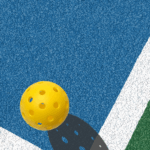Looking to gain valuable insights into your club’s online performance and user behavior? Google Analytics tracking on Playbypoint provides the tools you need to monitor website traffic, analyze visitor behavior, and measure the effectiveness of your digital marketing efforts. Let’s explore how to implement Google Analytics tracking on your Playbypoint account:
Step 1: Accessing General Settings
To begin, log in to your Playbypoint account as an admin user. Navigate to the “Manage Bookings” section and locate the “Settings” option. Within the settings menu, find the “General Settings” tab.
Step 2: Configuring Facility Rules
Under the “General Settings” tab, locate the “Facility Rules” section. Here, you’ll find various options for customizing your club’s booking settings. Use the search bar or scroll to find the “Google Analytics Tracking ID” setting.
Step 3: Enabling Google Analytics Tracking
Toggle the button to enable Google Analytics tracking for your Playbypoint account. This action will prompt a field to enter your Google Analytics Tracking ID.
Step 4: Obtaining Your Tracking ID
If you’re unsure where to find your Google Analytics Tracking ID, don’t worry! Follow these simple steps:
- Log in to your Google Analytics account.
- Click on the “Admin” tab located at the bottom left corner of the page.
- In the “Property” column, select the appropriate account and property.
- Click on “Tracking Info” and then “Tracking Code.”
- Copy the Tracking ID (formatted as “UA-XXXXXXX-X”).
Step 5: Pasting Your Tracking ID
Return to your Playbypoint account settings and paste your Google Analytics Tracking ID into the designated field. Save your changes to activate Google Analytics tracking for your club’s website.
Step 6: Analyzing Data Insights
Once Google Analytics tracking is enabled, you’ll begin collecting valuable data about your website visitors, including demographics, interests, and engagement metrics. Use the Google Analytics dashboard to monitor key performance indicators and gain actionable insights into your club’s online presence.
Step 7: Leveraging Data for Success
Armed with data insights from Google Analytics, you can optimize your website, marketing campaigns, and user experience to drive growth and success for your club. Identify areas for improvement, track the effectiveness of your marketing initiatives, and make informed decisions to achieve your club’s goals.
Ready to unlock the power of data-driven decision-making with Google Analytics tracking on Playbypoint? Follow these simple steps to start tracking and optimizing your club’s online performance today.
For more tips and tutorials on maximizing your club’s online presence with Playbypoint, stay tuned to our blog.
Transform your club’s digital strategy with Google Analytics tracking on Playbypoint and propel your success to new heights!