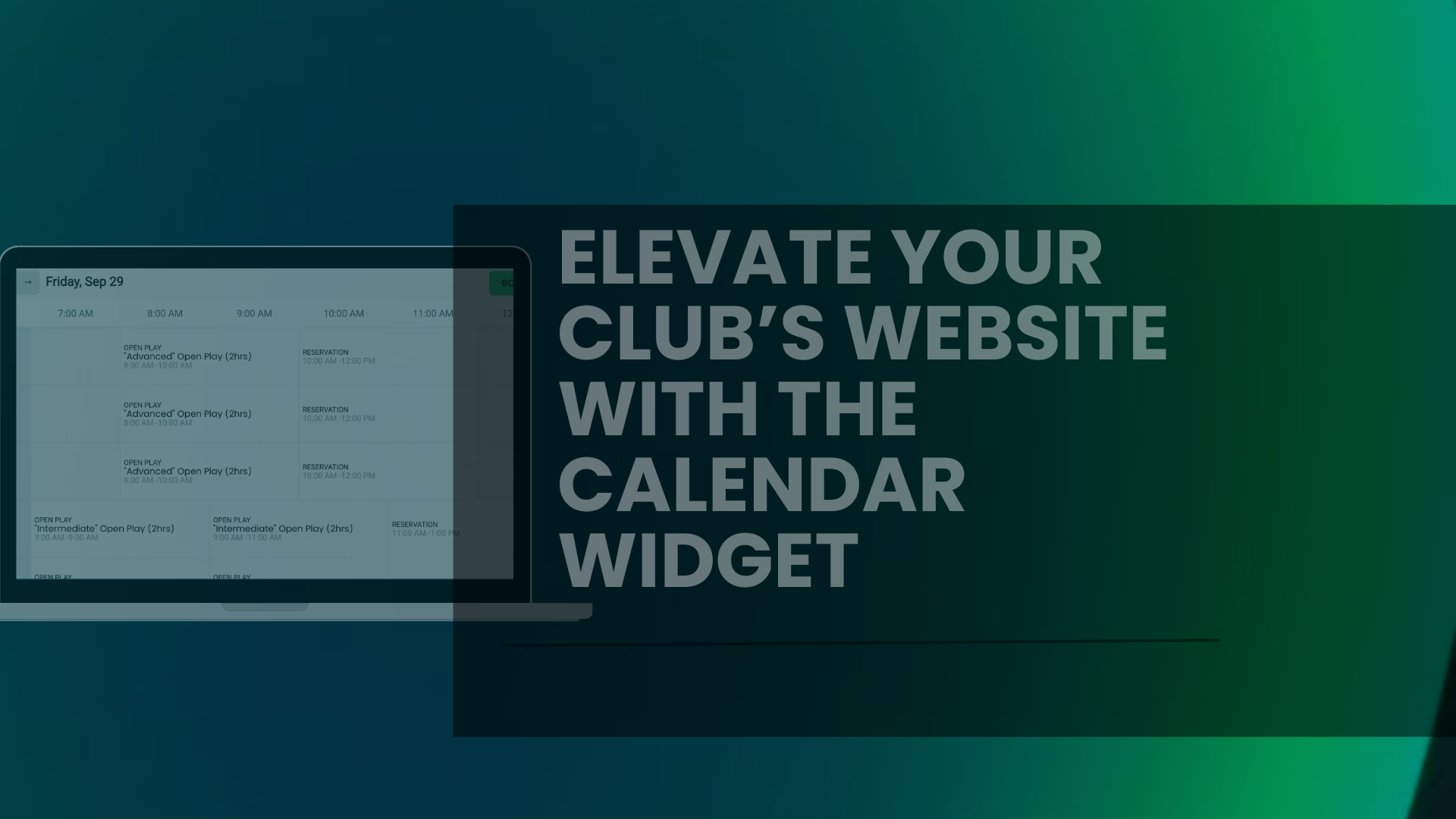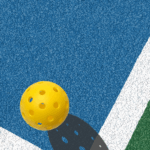We’re excited to announce we’ve launched a feature that will enhance your club’s online presence and simplify scheduling for all your players. Introducing the Calendar Widget or Public Calendar View.
This is the latest at Playbypoint where you can embed your club’s bookings and schedules into your website so that members alike can find it right from your club’s home page.
Read more about how the Calendar Widget feature will simplify your club management while being used as a powerful tool to increase attendance rates for your club’s events. Now, let’s explore the benefits of using the Calendar Widget and then we’ll show you how to set it up on your website (don’t worry, we’ll link 🔗 the guide, too).
If at any point you’re still having doubts about the setup, we’re here to support you every step of the way and you can always contact our support team!
Let’s dive in!
Why Choose the Public Calendar Widget?
The Calendar Widget offers various benefits for clubs to increase visibility for programs, tournaments, and other events. These are the benefits of putting this new feature into good use:
- Streamlined Scheduling: Keep your club’s events, bookings, lessons, and programs all in one place. It’s the ultimate solution for staying organized.
- Engage Your Audience: Allow website visitors to view your club’s offerings at a glance. Keep members informed and excited about upcoming activities.
- Easy Integration: Embedding the widget is simple, thanks to our user-friendly interface. No coding expertise is required! Plus, if you need help installing the code, we’re readily available to schedule a call 📞 and walk you through the process!
- Customization: Tailor the widget to match your website’s style and branding, ensuring a seamless user experience.
- 7-Day View: Provide your audience with a week’s worth of information, so they can plan ahead effectively. Players will be able to browse through at the start of the week and gain interest in upcoming events!
- Time-Saving: Say goodbye to manual updates. The widget syncs with your club’s Playbypoint account, so your website’s calendar widget is always up to date.
Need Assistance?
If you have any questions or need assistance with setting up the Public Calendar Widget, our dedicated support team is here to help. Don’t hesitate to contact us for personalized assistance. We’re here to ensure your experience with the Public Calendar Widget is seamless and successful.
Ready to Get Started?
Click here to access our step-by-step guide, which provides detailed instructions for setting up the Public Calendar Widget. We’ve got you covered every step of the way!
It’s time to take your club’s website to the next level with the Public Calendar Widget. Get started today and watch your club members’ engagement thrive!